Mac OS X defaults Notes
This page shows a quick description of how to mass unload & load the machines & mounts attributes of the Netinfo database using the command line. Here I use the nidump & niload utilities, but the defaults & niutil utilities maybe usable too.
The following images display what some of these values look like in Netinfo.
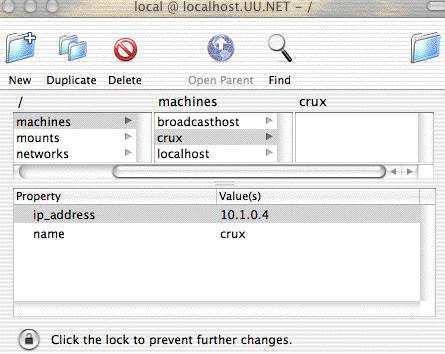
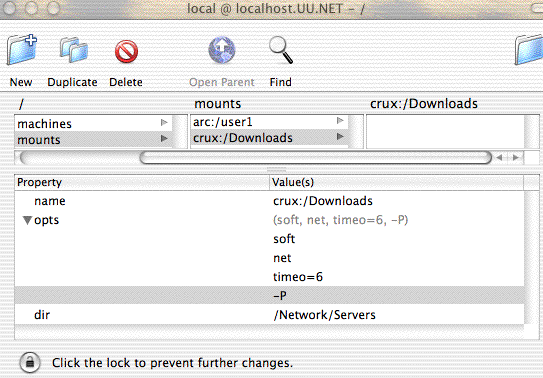
To unload in the XML Apple format and reload do the following
sudo nidump -r /machines . > ni-machines
cat ni-machines
{
"name" = ( "machines" );
CHILDREN = (
{
"name" = ( "localhost" );
"ip_address" = ( "127.0.0.1" );
"serves" = ( "./local" );
},
{
"name" = ( "broadcasthost" );
"ip_address" = ( "255.255.255.255" );
"serves" = ( "../network" );
},
{
"ip_address" = ( "10.1.0.4" );
"name" = ( "crux" );
},
{
"ip_address" = ( "10.1.0.10" );
"name" = ( "max" );
}
)
}
sudo niload -r /machines . < ni-machines
To unload and load the NFS mount points in XML Apple format do the following:
sudo nidump -r /mounts . > ni-nfs-mounts
cat ni-nfs-mounts
{ "name" = ( "mounts" ); CHILDREN = ( { "name" = ( "crux:/Users" ); "opts" = ( "soft", "net", "timeo=6", "-P" ); "dir" = ( "/Network/Servers" ); }, { "name" = ( "crux:/Downloads" ); "opts" = ( "soft", "net", "timeo=6", "-P" ); "dir" = ( "/Network/Servers" ); } ) }
sudo niload -r /mounts . < ni-nfs-mounts